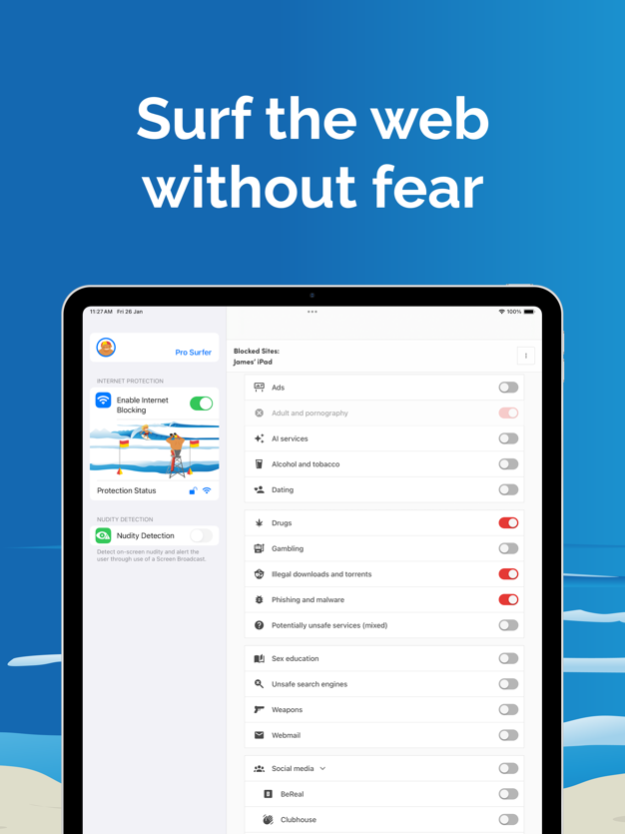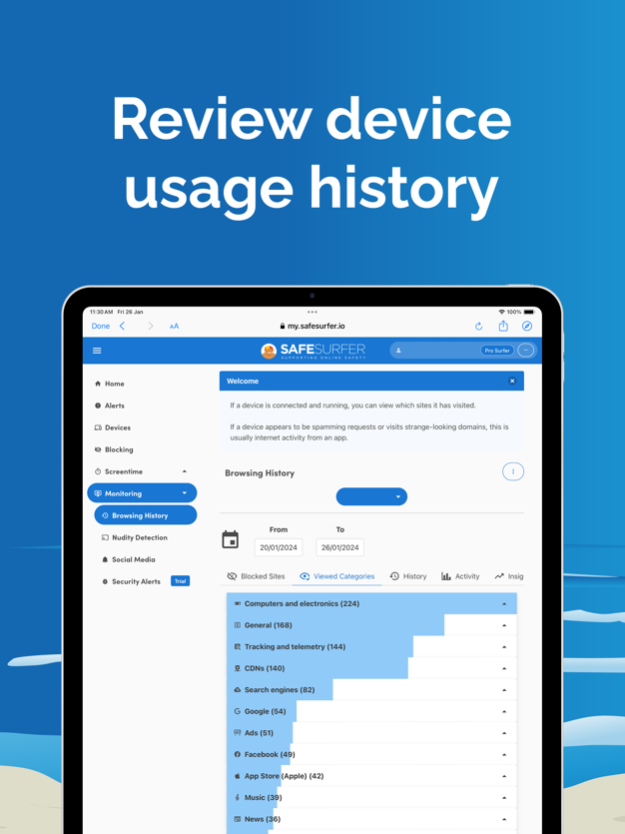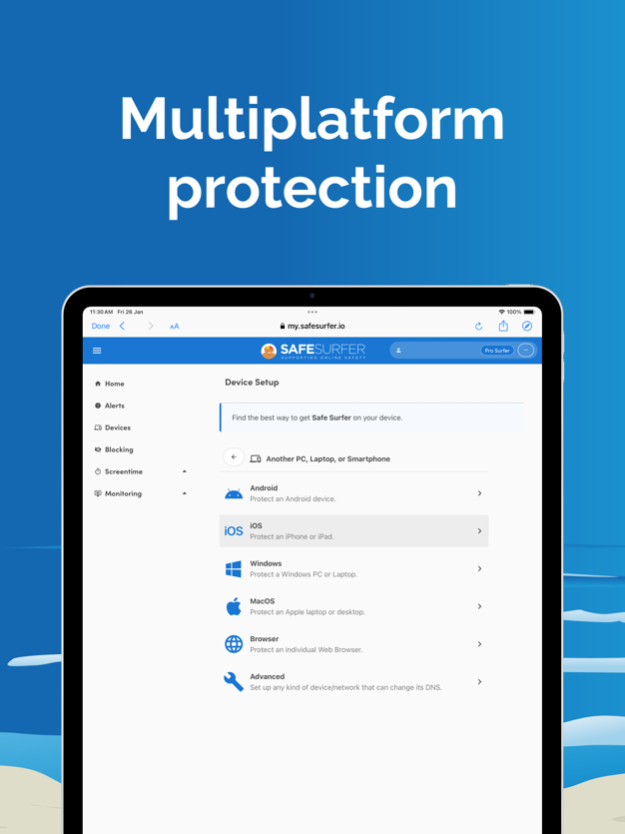Safe Surfer 5.2.4
Continue to app
Free Version
Publisher Description
Built to be simple to use, protecting your device with Safe Surfer is as easy as tapping a button.
Safe Surfer is packed full of features to enable you and your family to surf the Internet without fear:
• Safer surfing
Safe Surfer blocks a wide range of pornographic and adult websites. Once protection is enabled, these websites cannot load on your device. Choose from 60+ additional pre-made categories to continue to customize the blocking.
• Remote Control (Pro)
Use the web dashboard to remotely block sites and view the device's browsing history.
• Mail Alerts (Pro)
Regularly send blocked sites analytics to an admin or accountability partner.
• DNS encryption
Uses modern DNS over HTTPS and DNS over TLS encryption methods so you have a fast private internet browsing experience.
• Pin protection
Built-in pin lock functionality ensures that only you or an accountability partner can configure protection and other settings inside the app.
• Wi-Fi and cellular protection
Safe Surfer protection keeps your device protected—no matter what kind of network you are connected to.
• Zero ads and low resource footprint
Safe Surfer is ad-free and has minimal impact on your device's resources.
Note:
• Some mobile service providers and Internet service providers in certain countries hijack the ability to use specific DNS settings. The Safe Surfer app relies upon this ability. If this is the case in your country with your service provider, the Safe Surfer app may not work properly on your device.
The standard Apple Terms of Use (EULA) apply for use of this app
https://www.apple.com/legal/internet-services/itunes/dev/stdeula/
Feb 18, 2024
Version 5.2.4
Contains stability improvements and bug fixes.
About Safe Surfer
Safe Surfer is a free app for iOS published in the System Maintenance list of apps, part of System Utilities.
The company that develops Safe Surfer is Safe Surfer Ltd. The latest version released by its developer is 5.2.4.
To install Safe Surfer on your iOS device, just click the green Continue To App button above to start the installation process. The app is listed on our website since 2024-02-18 and was downloaded 24 times. We have already checked if the download link is safe, however for your own protection we recommend that you scan the downloaded app with your antivirus. Your antivirus may detect the Safe Surfer as malware if the download link is broken.
How to install Safe Surfer on your iOS device:
- Click on the Continue To App button on our website. This will redirect you to the App Store.
- Once the Safe Surfer is shown in the iTunes listing of your iOS device, you can start its download and installation. Tap on the GET button to the right of the app to start downloading it.
- If you are not logged-in the iOS appstore app, you'll be prompted for your your Apple ID and/or password.
- After Safe Surfer is downloaded, you'll see an INSTALL button to the right. Tap on it to start the actual installation of the iOS app.
- Once installation is finished you can tap on the OPEN button to start it. Its icon will also be added to your device home screen.